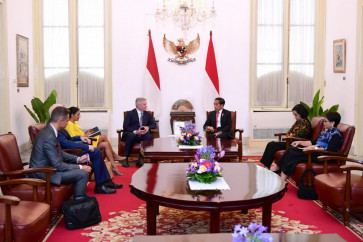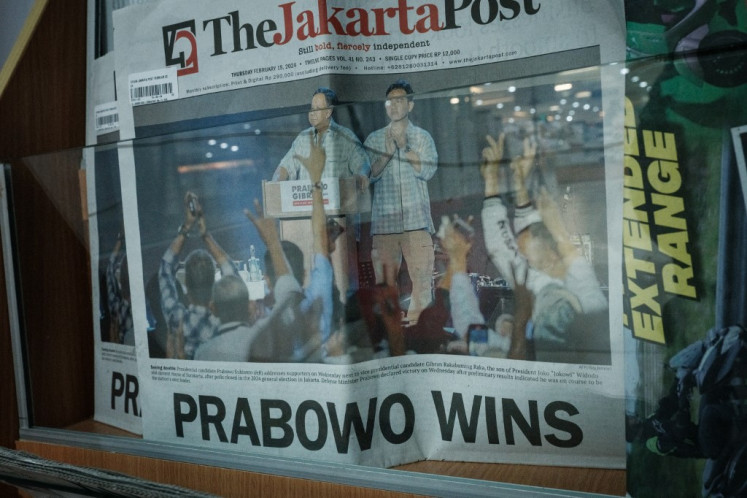Split bill makes paying your dues easier
Lo and behold: To use LINE’s split bill application, simply upload a picture of your printed bill (left) to the application and it will copy the entire bill into a digital format for you
Change Size

L
o and behold: To use LINE’s split bill application, simply upload a picture of your printed bill (left) to the application and it will copy the entire bill into a digital format for you. Assign the items in the digital format to your fellow dinners and the application will do the math for you (right). (JP/Arief Suhardiman)
When a group of friends go eating out, calculating one’s share of the bill can cause quite a hassle.
Anyone who loves eating out with friends will be familiar with the process of passing the bill around to all diners present, with each individual checking his or her share and adjusting it to take into account the service charge and tax percentages typically not included in each item price.
Of course, the larger the group, the longer this process takes.
Thanks to the split bill feature offered by several smartphone applications — such as one provided by Japan’s instant messaging application LINE and the locally developed digital mobile banking application Jenius (created by Bank Tabungan Pensiunan Nasional) — now calculating the exact amount you need to chip in for dinner has become faster and easier.
LINE’s split bill feature was launched in late 2019. To use the application, you just have to install the application via Google Play Store and create an account.
Once you have created your account, you can immediately access the split bill feature on the application’s main menu.
LINE’s split bill feature is equipped with state-of-the-art artificial intelligence-powered visual pattern recognition technology, which can copy your printed bill straight to the system.
You just need to take a photo of your printed bill and upload it to the system before tapping the ‘OK’ button and voila, the technology copies the items and their corresponding prices in the same order as printed on your physical bill.
Afterward, you can add into the system everyone that needs to pay. It does not matter if one or more of them do not have a LINE account: you can just tap the “add friends without LINE” option in the top right hand corner of the application interface.
For instance, if you go on a dinner date, then just add two participants, you and your friend. Then, you can assign each diner to the items that he or she ordered that evening. For the food or drink items that you share, just assign them to all participants and the feature will automatically divide the price between the people who ate or drank those items.
For instance, when I am sharing a plate of tofu and fried shrimp dressed in mayonnaise with my friend, I will just assign the items to both of us and the feature will automatically divide the items’ price by two.
After you have assigned the items to all the individuals concerned, you can just tap “next”, and the feature will calculate how much each of you owe, already accounting for service charge and tax.
You can just share the digital bill with details on how much a person owes through each individual’s LINE account, or, if they do not have a LINE account, just send a screenshot of the digital bill to their WhatsApp or email account. Then they can either hand the cash to you or transfer the amount owed using e-money.
There is however, one flaw that needs to be ironed out. As of the time of writing, LINE Split Bill has yet to be able to distinguish between decimal points and commas. For instance, once we were surprised to notice that a bottle of mineral water in a restaurant appeared as Rp 700,000 on the digital bill, only to realize that on the manual bill, the price was printed as Rp 7,000.00.
The Jenius application also has a split bill feature. Unlike LINE’s feature, Jenius’ split bill feature does not yet use pattern recognition technology, thus requiring you to input the numbers manually. The feature can only split your bills evenly, thus making it ideal for family-style dining, locally known as makan tengah, in which you all share the same food and beverages.
However, Jenius has one strength: It allows you to complete transactions right away using e-money with your fellow diners who also have the same application.
For instance, while sharing the digital bill letting your friend know that he owes you Rp 125,000, the digital bill also comes with a notification asking for your friend’s permission to withdraw that same amount of money from his Jenius account to be transferred directly to you, saving the hassle of calculating changes and preparing the exact amount of cash to hand to your friend.