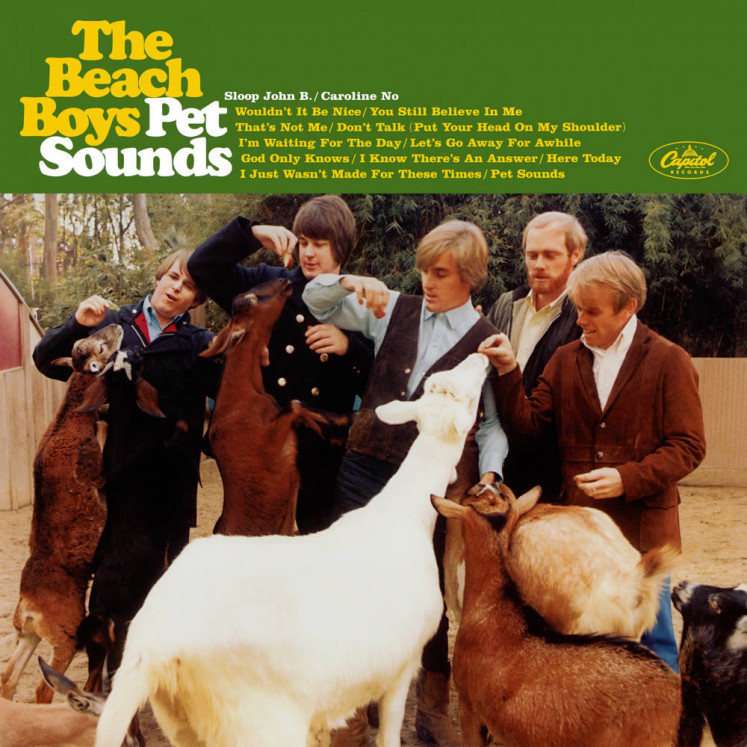7 free video call apps to keep you connected during outbreak
Here are some of the many free video call apps to use for your work, entertainment and social purposes.
Change text size
Gift Premium Articles
to Anyone
 Video calling apps can help you get work done and keep in touch with loved ones. (Shutterstock/Rawpixel.com)
Video calling apps can help you get work done and keep in touch with loved ones. (Shutterstock/Rawpixel.com)
S
taying at home has become the thing to do in most places of the world as people ride out the coronavirus pandemic. But you are also required to work and continue communicating with colleagues, as well as with friends and family.
Luckily, numerous video chat and conference applications are available to make such communication easy, and some are free of charge.
Below is a list of video call apps to help you stay connected during the outbreak, as compiled by CNet.
1. FaceTime
FaceTime comes with any Apple device, such as iPhone, iPad, Mac laptop and iMac computer.
It offers a seamless video chatting experience, but only with contacts who also use an Apple device.
FaceTime also allows you to make audio calls, which may be preferable if you are in a place with a poor Wi-Fi or data connection.
With the release of iOS 12 in 2018, the app added the Group FaceTime option, which allows you to chat with up to 32 FaceTime users at once.
2. WhatsApp
The messaging app WhatsApp is used by 2 billion users worldwide. With its simple functionality, WhatsApp is considered easy to operate by users of all ages and backgrounds.
Installable on Android and iOS smartphones, WhatsApp offers end-to-end encryption, which means only you and the person at the other end can read what you send.
3. Skype
One of the oldest video chat apps, Microsoft’s Skype, is available for iOS, Android, Windows and Mac users. It supports up to 50 people in the same audio call, making it easy for you to make a teleconference.
It also lets you record, save, and share video calls with live captions and subtitles.
Read also: How to stay productive while working from home
4. Marco Polo
Marco Polo enables you to have a video chat that differs from those happening in real time. People with hectic schedules or whose contacts live in another time zone can make use of the app.
Users can send video messages to individuals or group chats, which the other party can watch and respond to later.
Marco Polo saves the video messages so you can revisit them. They also provide filters and voice effects to spice up the video conversation.
5. Messenger
The messenger app allows you to have voice and video conversation with people connected with you on Facebook.
As it comes with the social media giant, Messenger makes it easy for you to connect with family members who are already on Facebook.
It has similar features to other chat platforms, such as sending photos and videos.
6. Zoom
For those working at home and still wishing to have seamless coordination with colleagues, Zoom is the perfect app.
It offers video and audio conferencing, chat and webinar features across mobile devices, desktops, phones and room systems. It allows 100 participants at once and unlimited one-to-one meetings.
For business types, it offers small, medium and enterprise versions that cost US$20 a month per host.
Google’s Hangouts Meet is a videoconferencing tool that allows people to be on meetings via a web link through laptops or mobile apps or even phone lines.
It is integrated with the G Suite platform, which links directly to Google Calendar invite, making it easier to coordinate with coworkers. (gis/wng)