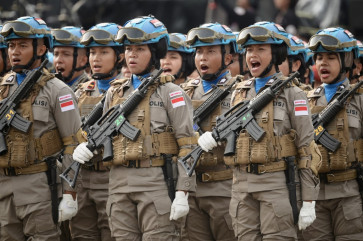Popular Reads
Top Results
Can't find what you're looking for?
View all search resultsPopular Reads
Top Results
Can't find what you're looking for?
View all search resultsCloud computing enables companies to be productive all year round
“Microsoft Office is used by three quarters of a billion people around the world,” said Takeshi Numoto, corporate vice president for Microsoft Office Product Management, in an exclusive interview with The Jakarta Post
Change text size
Gift Premium Articles
to Anyone
“Microsoft Office is used by three quarters of a billion people around the world,” said Takeshi Numoto, corporate vice president for Microsoft Office Product Management, in an exclusive interview with The Jakarta Post.
That makes sense. Most of us have been using the application suite for many years. Of course, many computer users also hate Microsoft and have chosen to use Open Source-based software like the Open Office instead. But most users still prefer the familiar Microsoft Office, especially when the work they use it for is related to business. Most choose it because of the seamless integration between the applications in the suite.
I first used Microsoft Word in late 1980s when it was still a text-based application. Its competition was WordPerfect. I also used Harvard Graphics to create presentation and Lotus 1-2-3 or Borland Quattro to do calculations. It was later that Microsoft combined Word, Excel and PowerPoint into a Microsoft Office Suite. Soon it brought death knell to Harvard Graphics, 1-2-3 and Quattro.
Nowadays, Microsoft Office is more than just a tool to write articles, create a spreadsheet and prepare presentation slides. It has evolved into a tool for collaboration. A group of people located in different cities can work on the same project using Microsoft Office applications.
Of course, we can buy the programs separately and install each of them on our computers. This will give us the freedom to buy only the software that we need. However, our needs are not static. The nature of work we must perform may change from time to time.
Some of the pre-packaged Office applications come with multiple licenses, which means we can install them on many computers without infringing the copyright. However, it will cost a fair bit. The cheapest retail package, the Student and Home version for three computers, can be purchased at Bhinneka.com for Rp 770,000 (US$90.1) after discount. The Office Home and Business 2010 costs Rp 1,699,000 after a discount of Rp 300,000. The package can only be installed on a desktop PC and a notebook. The Professional version commands a steep price of Rp 4,399,000. The version consisting of only Outlook costs almost one million rupiah a piece. As the number of PCs in the organization increases, the number of required licenses will also increase. Most small- and medium-scale enterprises (SMEs) find the prices tough to swallow.
To provide SMEs with access to the Office tools, Microsoft uses cloud computing to make them more affordable, in a set of applications called Microsoft Office 365. This set resides in the cloud and is maintained by Microsoft Cloud partners. Security is guaranteed.
Like the desktop version, Office 365 comes in different flavors. You can opt for Office 365 for small businesses, for enterprises, for students and for K-12 institutions.
“We don’t pretend we know exactly what each of this customer groups need,” admitted Numoto, “We just combine the functions based on our years of experience serving our customers.”
While all of the plans include the web version of Microsoft Office, they differ in the toppings and garnishes added to them. So, for example, Office 365 for the enterprises includes Single Sign-on with Active Directory. Office 365 for small businesses does not include Active Directory. Yet, Office 365 for Small Business allows user to take advantage of the cloud-based Exchange server, SharePoint server and Lync server. Lync used to be known as Office Communications Server. “Our R&D makes sure that the components are tightly integrated,” said Numoto.
The fee charged for each of the plans varies. Office 365 for small businesses costs $6 per user per month. Enterprise subscribers are charged up to $25.00 per user per month, depending on the tools used.
As Office 365 is delivered from the cloud, it can be accessed from anywhere using any device — PCs, smartphones, tablets and of course notebooks. However, it is not available yet. “It will be rolled out within 12 months here in Indonesia,” promised Numoto. Still, today you can download it from Microsoft Website and use it for free for 30 days.