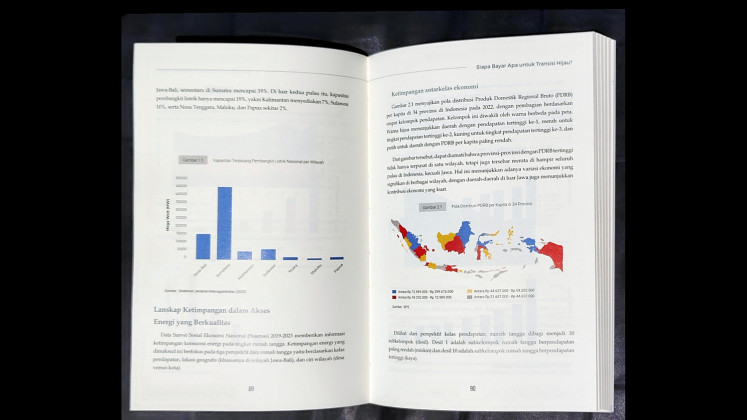Popular Reads
Top Results
Can't find what you're looking for?
View all search resultsPopular Reads
Top Results
Can't find what you're looking for?
View all search resultsA how-to guide to fixing a water-damaged phone
Here are some essential tips that might help you prevent a phone being ruined by water damage.
Change text size
Gift Premium Articles
to Anyone
 Reacting as quickly as possible is key into saving your phone from further damage. (Shutterstock/File)
Reacting as quickly as possible is key into saving your phone from further damage. (Shutterstock/File)
D
ropping your phone into water is a nightmare, as unless your phone is the newest model like an iPhone X or a Samsung S9, it will most likely lose its functions, and the millions of rupiah you’ve invested in your phone could be wasted.
Here are some essential tips that might help you prevent a phone being ruined by water damage as compiled by Android Authority.
1. Take precautions
The best solution is completely avoiding water contact with your phone. In situations that might involve water, consider using a waterproof pouch.
2. In case of submersion act fast
Reacting as quickly as possible is key into saving your phone from further damage. The longer your phone is submerged underwater, the lower the chances of you reviving it.
Once you recover your phone, make sure it is off; never turn it back on. If your phone has been on, immediately turn it off. Place your phone on a flat surface, out of harm’s way.
Make sure you follow these rules as well: do not try to connect your phone to a charger. Do not attempt to press any keys (if any) on your phone. Do not blow on your phone, or move it around. And lastly, do not attempt to heat your phone.
Read also: ‘Substitute Phone’ relieves addiction to fiddling with smartphones
3. Dismantle your phone
Remove the battery and the phone’s SIM card if possible, and lay it on a separate towel. The goal is to try and dry the pieces as quickly as possible.
4. Attempt to dry your phone’s exterior
Gently dry the excess water with a paper towel. Try not to move your phone too much. Using a small vacuum cleaner might also be possible to reach the water the paper towel cannot reach.
5. Dry your phone completely
There are plenty of ways to do this. First, you can put your phone in a Ziploc bag full of rice for two to three days. Rice is usually easily available at home and it will readily absorb the humidity and moisture from the phone, drying out the device.
You can also use silica gel packs, which you can find in your shoe boxes or electronics boxes.
Another option is buying a water-rescue kit that usually includes silica gel packs and a bag into which you can put your phone.
6. Test your phone
After leaving your phone for two to three days, connect it to the charger and attempt to turn it on. If everything is working fine, start by testing out the components of the phone. Check the microphone, speakers and the earphones.
If your phone still refuses to work, you have tried your best. Find some professional help, and hope they can do something. (ely/kes)