Google Lens can now convert handwritten notes into digital text
Change text size
Gift Premium Articles
to Anyone
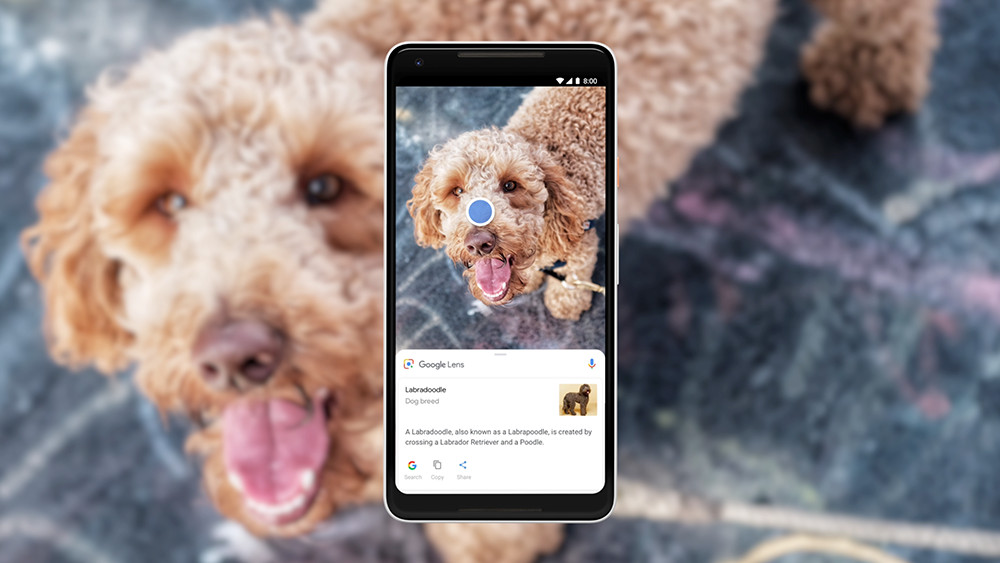 Google Lens identifies a dog (https://www.blog.google/products/google-lens/google-lens-real-time-answers-questions-about-world-around-you//-)
Google Lens identifies a dog (https://www.blog.google/products/google-lens/google-lens-real-time-answers-questions-about-world-around-you//-)
G
oogle has added a new feature to Google Lens that allows users to copy and paste handwritten notes from phones to computers as digital text.
User are required to have the newest version of Google Chrome and update the Google Lens app on their Android or iOS smartphones.
To use the feature, open Google Lens and point your phone camera at the handwritten note you wish to copy. Lens will automatically detect the note.
Choose or highlight the text on-screen and press “copy” in the lower part of the Google Lens interface.
Read also: Google launches Indonesian version of Teach From Home
The copied text can be pasted to any document in Google Docs. Users also can press “copy to computer” to copy and paste the text to other gadgets, such as laptops the Chrome browser is already logged into with the same Google account as the smartphone.
As reported by Kompas.com, Google Lens can recognize handwritten notes and convert them to digital text. However, you need neat handwriting for the app to work without errors.
Google Lens can also read aloud the notes copied to the software. Users can press “Listen” on the menu, and Lens will read the chosen words.
This feature is currently only available to Android users, while those with iOS devices will have to wait as Google plans to release the feature soon. (gis/wng)









