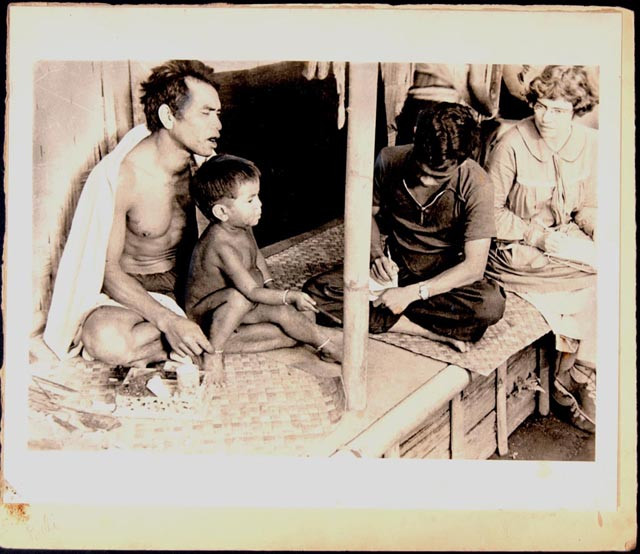Popular Reads
Top Results
Can't find what you're looking for?
View all search resultsPopular Reads
Top Results
Can't find what you're looking for?
View all search resultsHow to protect yourself from cyberattacks
In light of recent cyberattacks, there’s no better time to make sure that all your personal information is secure.
Change text size
Gift Premium Articles
to Anyone
I
n light of recent cyberattacks, there’s no better time to make sure that all your personal information is secure. With that in mind, tech website CNET has come up with a checklist to help you safeguard yourself against security breaches.
Protect your password
In this day and age, it’s relatively simple for passwords to be compromised, even if you keep them to yourself. Computer security expert Bruce Scheier recommends that you "combine a personally memorable sentence with some personally memorable tricks to modify that sentence into a password."
Use better account protection
Even so, passwords are no longer the only way to protect an account. In addition to your username and password, make sure to utilize two-factor authorization. This way, there is an additional security credential -- like a fingerprint, a unique pattern, or even a text code -- before you can access accounts.
Read also: Mobile users need to take security seriously after cyberattack, say experts
Stay safe when online shopping
When shopping on the internet, there’s always a risk of credit card information being stolen. To minimize this risk, make sure you shop on a website with a “https" prefix, instead of simply “http”. The final “s” indicates that the site is secure and encrypts communications between website and user.
Secure your email
While it may seem like second nature not to open spam emails with strange attachments, sometimes spam comes from what seems to be trustworthy accounts. So if you get an unexpected email from someone you actually know, make sure to double check with the sender if it was intentionally sent. (sul/kes)