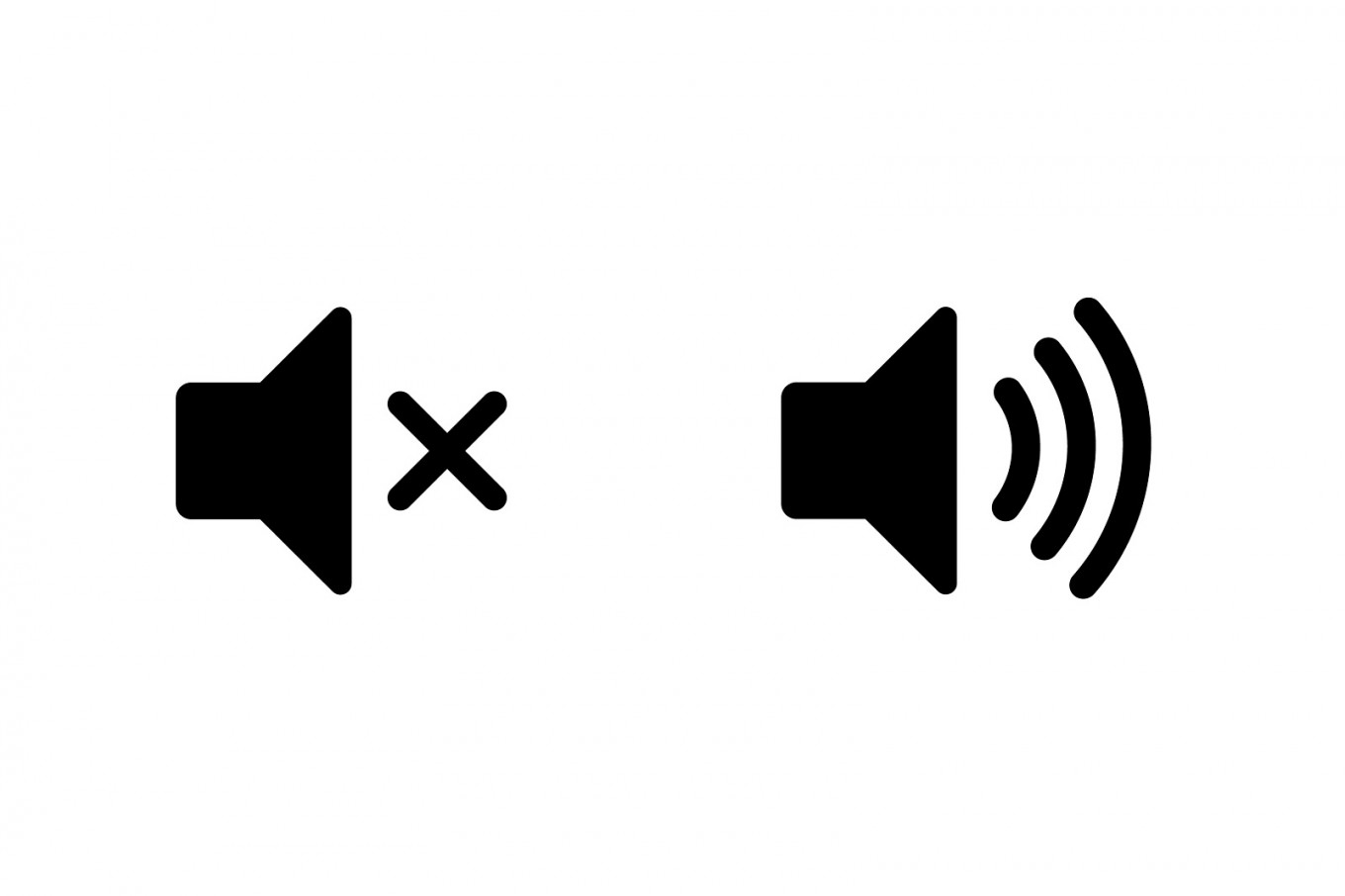Popular Reads
Top Results
Can't find what you're looking for?
View all search resultsPopular Reads
Top Results
Can't find what you're looking for?
View all search resultsHow to quietly ignore people on social media
Social media platforms have created ways to quietly ignore talkative accounts.
Change text size
Gift Premium Articles
to Anyone
Y
our friend has just created a new group on Instagram and your phone has received 160 notifications in the past five minutes. It’s annoying—you’re busy at the moment, and notifications beeping every few seconds is not helping.
It’s not just on Instagram—we have that kind of friend on Twitter, Facebook and messenger apps. Fortunately now, there is a way to mute them for a while on all social media and messenger apps.
According to Popular Science, they will not realize that their updates are being ignored, while our social feed becomes quieter.
In one of its newer updates, Instagram has a feature where you can mute your contacts. Although this feature is currently only available in the IOS and Android apps, not the website. Muting a person means that you will not be able to see their posts, but they will not be aware. In a nutshell, it is a bit like blocking somebody but in a nicer way.
You will have the option of muting them completely or muting either their posts or their Instagram stories. Instagram provides a quick and easy way to mute and to unmute that contact.
There are two ways in Facebook to mute someone without unfriending them and letting them know. This applies for all versions of Facebook including Android, IOS and the web version.
The first way is to temporarily mute them. Also known as the snooze option, it will hide the posts from your feed for a period of 30 days.
The second way is to unfollow them—you will still remain friends with that person, of course. But their posts will not appear on your feed.
Just like the other two social media, Twitter also comes with a mute option (on Android, IOS and the web). You will not be able to see the tweets of the person that you have muted on your timeline and it will also not affect your follower count. Like Instagram, it’s a nicer way of blocking them.
Read also: What social media platforms and search engines know about you
Instant Messaging Apps
Most instant messaging apps come with mute options although how to mute still depends on the messenger app you’re using. WhatsApp, Facebook Messenger, Google Hangouts and many others will let you mute specific conversations so you will not receive notifications for them. (ely/mut)