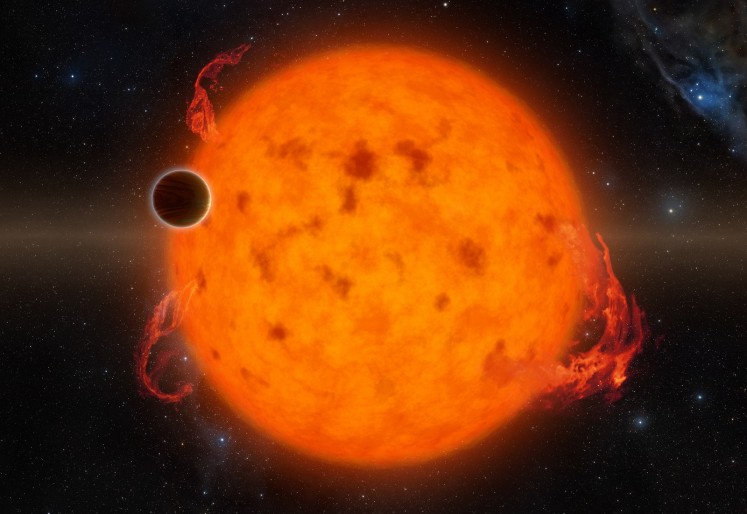How to completely remove yourself from the internet
For those seeking to reduce their online footprint, the process of removing your personal data from the public sphere of the internet can be an arduous process.
Change text size
Gift Premium Articles
to Anyone
 If someone has posted your sensitive information, such as social security or bank account numbers, and the webmaster of the site where it was posted will not remove it, you can send a legal request to Google to have it removed. (Shutterstock/OlegDoroshin)
If someone has posted your sensitive information, such as social security or bank account numbers, and the webmaster of the site where it was posted will not remove it, you can send a legal request to Google to have it removed. (Shutterstock/OlegDoroshin)
W
ith the increasing interconnectedness of business, online information and social media, it is a rare desire to completely get off the grid.
But for those who for some reason seek to reduce their online footprint, the process of removing your personal data from the public sphere of the internet can be an arduous process.
Below are some of the steps you can try in order to delete yourself completely from the web as compiled by CNET:
1. Bid farewell to your shopping, social network and web service accounts
The first thing to do is recall every site that you have registered an account for.
Aside from mainstream social media, such as Facebook, LinkedIn and Instagram, public accounts on forums also contain your information. Shopping sites such as Amazon are especially likely to use your data in order to cater their advertising to you.
To get rid of these accounts, go to your account settings and just look for an option to deactivate your account.
2. Delete your info from data collection sites
Companies that collect your information are called data brokers, and they include Spokeo, Whitepages.com, PeopleFinder, etc. They collect data from your online activity and then sell that data to interested parties, in order to more specifically advertise to you.
It is possible to search for yourself on these sites and then individually remove your name from each site. Unfortunately, the procedure for each site is different and the inconvenience sometimes involves sending faxes and filling out actual physical paperwork.
Nevertheless, if you insist on deleting your online presence, services like DeleteMe at joindeleteme.com do all the monotonous paperwork for you or teach you how to do it yourself.
However, if you remove yourself from these sites, it will be much harder for people to find you through Google searches, either from an employment or social media perspective.
3. Delete unwanted content directly from websites
If you want to remove old or embarrassing content from sites, you'll have to contact the sites’ webmaster individually. The About us or Contacts section of the site helps you find the right person to contact or go to whois.com and search for the domain name you wish to contact.
Unfortunately, private website operators do not have to remove your posts. So, when contacting these sites’ webmasters be polite and transparent about why you want the post removed. Additionally, asking your phone company to remove your name if listed online is another precaution.
Read also: 5 safety tips for browsing the internet
If someone has posted your sensitive information, such as social security or bank account numbers, and the webmaster of the site where it was posted will not remove it, you can send a legal request to Google to have it removed.
Once again the removal process can take some time, as it relies on Google’s legal powers, and there is no guarantee it will be successful, but this is your best option if you find yourself with exposed vulnerable information.
4. Remove outdated search results
If certain unwanted web pages come up when you Google your own name, like your former employer’s list of staff, reaching out to them to update the page may not immediately succeed. This means the old version of the page is cached on Google's servers so Google's URL removal tool is handy for erasing evidence of past mistakes from the internet.
Submit the URL to Google in the hopes it will update its servers, deleting the cached search result so you are no longer associated with the page. There is no guarantee Google will remove the cached info, but it is worth a try.
5. And finally, remove your email accounts
You will have to sign into your account and then find the option to delete or close the account. Some accounts will stay open for a certain amount of time, so if you want to reactivate them you can. An email address is necessary to complete the previous steps, so make sure this one is your last.
Overall, keep in mind that these five steps are not all 100 percent achievable, but if getting off the grid is your priority, this is the most thorough way to do it. (nic/kes)