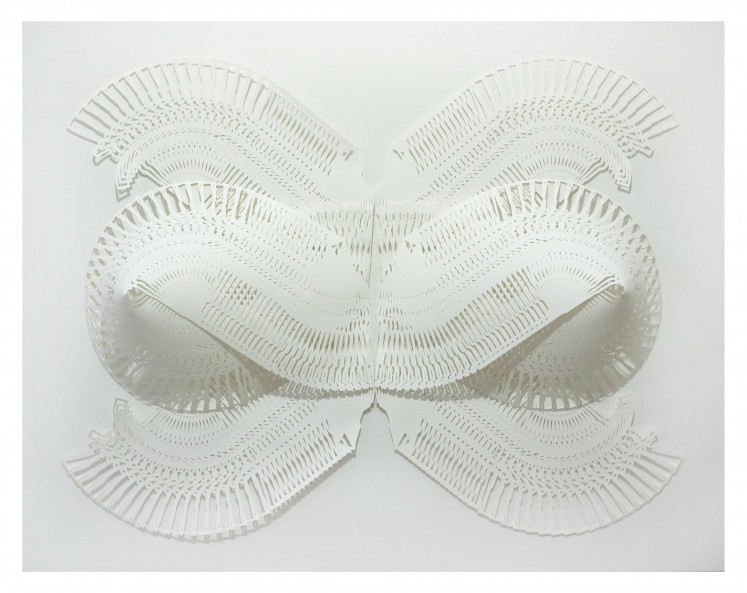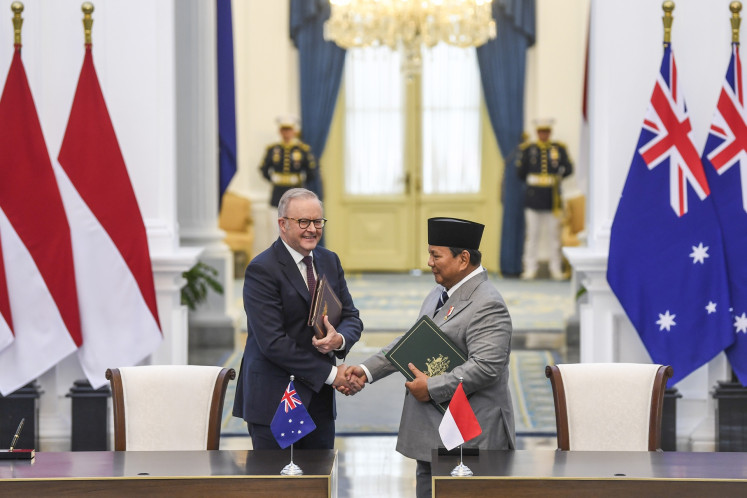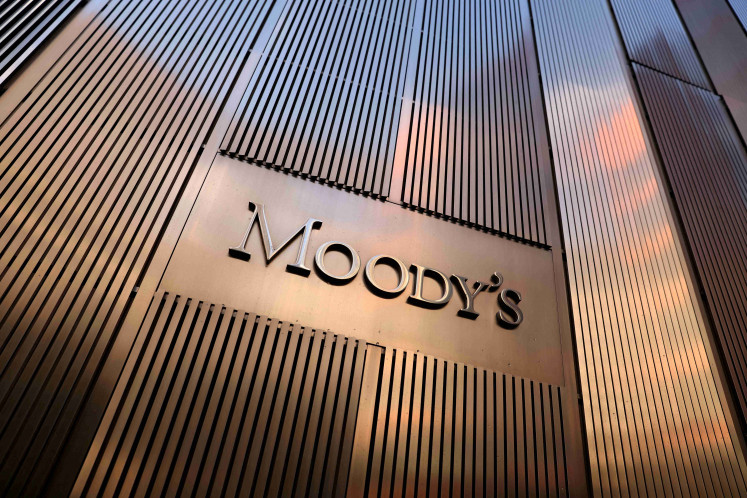Popular Reads
Top Results
Can't find what you're looking for?
View all search resultsPopular Reads
Top Results
Can't find what you're looking for?
View all search resultsWays to improve your digital security during COVID-19, according to Google
Here's how to improve your digital security during the COVID-19 pandemic.
Change text size
Gift Premium Articles
to Anyone
W
ith the public having been urged to work from home during the COVID-19 pandemic, many are probably unaware that they’re more vulnerable to digital security risks than when they’re at the office, particularly from scams.
Google recently stated that it “blocks more than 100 million phishing emails” daily, and that during the early week of April, it had also recorded “18 million daily malware and phishing emails related to COVID-19”.
As we are probably going to work from home for a while, here are some ways to improve your digital security during the COVID-19 pandemic as advised by Google:
Know your enemies
Various types of phishing emails have been used to trap people, including from those pretending to be representatives of health organizations or local administrations. The scammers pretend to be selling medical equipment or offering financial help from banks or investors, only to steal their victim’s financial information. They can also pose as non-profit organizations seeking to raise funds for COVID-19.
Hence, it's important to check your emails carefully and do some research on the organizations that may be being impersonated.
When it comes to fundraising related to COVID-19, it’s always best to check the fundraiser’s website instead of clicking on the link provided in the email.
Always be aware if the email asks for your private information, such as your address or bank account details. Fake links usually bear resemblances to original web address but with words or letters that may appear like a typo.
To check the link’s safety and authenticity, you can move your cursor above the link, while smartphone users can tap and hold on to the link a bit longer.
Work emails should be used for work only
It’s not safe to use personal emails for work-related matters.
“That’s quite risky because there’s a risk of impersonation,” said Mark Risher, Google's Account Security senior director. “[Personal email accounts] may not use the company’s security policy. So we’re against that.”
Conduct safe videoconferencing
Videoconferencing apps have been widely used during this time of physical distancing to conduct meetings or communicate with other people.
The security features of Google’s video conferencing tool Google Meet, for instance, are always activated by default. Those using other apps should follow several steps, such as activating passwords to ensure that the videoconference can only be accessed by those invited, and always checking the authenticity of the videoconference invitation, especially if it requires you to install a new app.
Those who hold videoconference meeting for wider audiences should activate the “waiting room” feature to be able to manually filter the participants.
Read also: Why does investment fraud continue to occur?
Routinely install security updates
“When security update notifications show up on your smartphone or laptop, it’s really important to act on that quickly, particularly when people are working from home,” said Risher.
These updates are helpful to fix security flaws that may be known to or exploited by hackers.
How secure is your email and password?
It may be tempting to use the same password for all apps you install, including for work or while your children are learning from home. It’s also not recommended (and not convenient as well) to create a new email account each time you download a new app.
“The problem is, if one of those apps has a weakness, then everything will be vulnerable,” Risher said. “That’s why we recommend using Password Manager, which we’ve built into Google Chrome and Android, so you can have a unique password on every app.”
Google Password Manager allows you to find out if the passwords that you’ve kept for other third-party websites are unsafe.
Additionally, Google has a Security Checkup feature to give you personalized recommendations about your email account, including if there’s any parts that need to be improved in terms of security.
It’s also recommended to use the 2-Step Verification feature as an additional shield for your email, as it requires a second verification method in order to gain access to your account.
“We also have Google Advanced Protection Program which is all of the strongest security [system features] that we offer bundled together,” Risher said. “That’s something we recommend for politicians, journalists who are working on sensitive stories and also frontline healthcare workers.”
Keep your children safe online
In Google’s Family Link, parents are allowed to do different things to ensure their children’s safety while using the internet, such as managing the apps they download, limit their screen-time, remotely lock their smartphone and monitor their location.
Children can also learn about security and safety on the internet through educational material and interactive games. (kes)