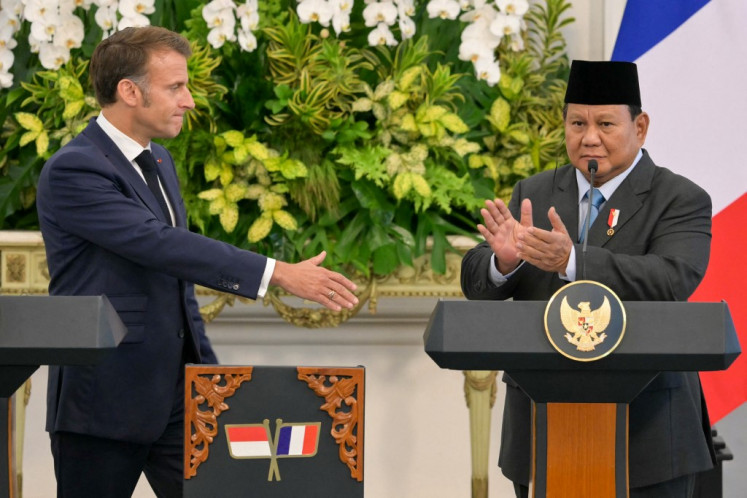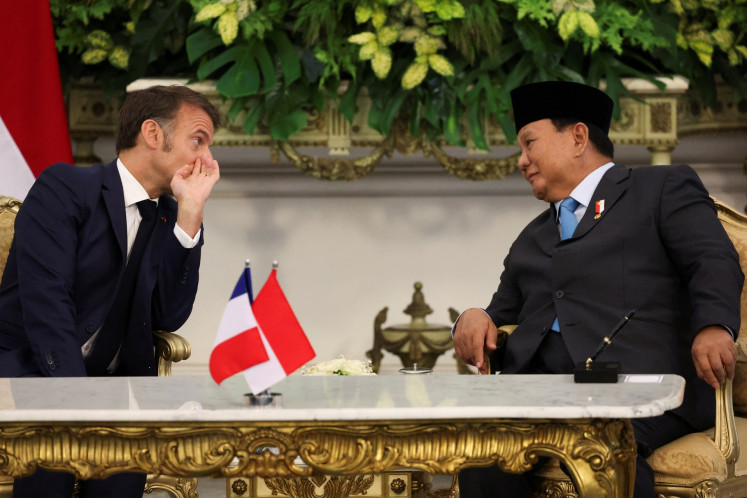Samsung Galaxy Note: Big and beautiful
Is it a phone or tablet or both? Well, there is not a definite yes-or-no answer to that question
Change text size
Gift Premium Articles
to Anyone

I
s it a phone or tablet or both? Well, there is not a definite yes-or-no answer to that question. The Galaxy Note, with its huge, 5.3-inch touch screen and stylus, resembles a tablet. But its producer, Samsung, introduced the device as an all-in-one smartphone.
So what gives? While technically a smartphone, its physical appearance and android-powered technology promise fun features commonly found in tablets. However, some may find it awkward to hold the device up to their ears due to its size, as it measures almost 150milimeters tall and 83milimeters wide.
In fact, the average hand may not be big enough to hold it like a phone, but there is one good thing about the size: You don’t have to squint when reading the front page of an online newspaper. Rave reviews regarding this device, which is surprisingly lightweight, revolves around its screen — the largest screen on any smartphone available today.
The screen, with its 1,280-by-800-pixel resolution, is equipped with AMOLED technology that allows for strikingly rich colors and near-bottomless black levels. Thus, this device is brilliant for web browsing, games and video.
Not sounding earth shattering yet? Well, the Galaxy Note’s stylus, aptly called the “S Pen”, offers a unique user experience. The S Pen can be used for accurate sketching and artwork, and if that’s not enough you can also use the S Pen to write ideas, as the device is equipped with superior handwriting indicator that allows for accurate handwriting conversion into digital characters.
But let’s be frank here. This device may come in handier for those working in the creative world because chances are bankers aren’t doodling on electronic pads in their free time. Nonetheless, the ability to actually scribble down ideas or shopping lists is a valuable asset.
But those who are, indeed, bankers, may find the S Memo application, which works in tandem with the S Pen, a useful feature. Designed to create quick memos, S Memo allows you to choose one out of four pen styles — a pen, a brush, a pencil and a highlighter. You can adjust the density and color, depending on your needs.
Courtesy of Samsung
The S Memo, along with other free applications, can be downloaded from the S-Choice store. The S-Choice store is Samsung’s own download hub designed especially for Galaxy Note users.
You can find an array of interesting applications suitable for the little ones such as Hello Crayon, Hello Color Pencil and Hello Chalk. Meanwhile, Zen Brush and Omnisketch are slightly more advanced, perhaps more suitable for you.
If using a pen isn’t your thing, then use your fingers. The Galaxy Note offers a multi-touch interface that is reliable, with the standard pinch-to-zoom control. And unlike many Android-powered phones, the touch sensitivity of the screen doesn’t render any significant loading period. Put simply, if your standard of touch screen excellence is the iPhone, then Samsung Galaxy Note will not disappoint you.
Other then its fun and inventive S Pen, the Samsung Galaxi Note also comes with a 1.4GHz dual core processor and Android 2.3 Gingerbread operating system. Meanwhile, the usual suspects are also present: 8-megapixel camera, video and audio features.
While it’s thin and sleek, the size of the Galaxy Note means you’ll need to be sporting clown-style pantaloons if you want to comfortably slip it in your trouser pocket. This is a phone that demands to be carried in a bag.