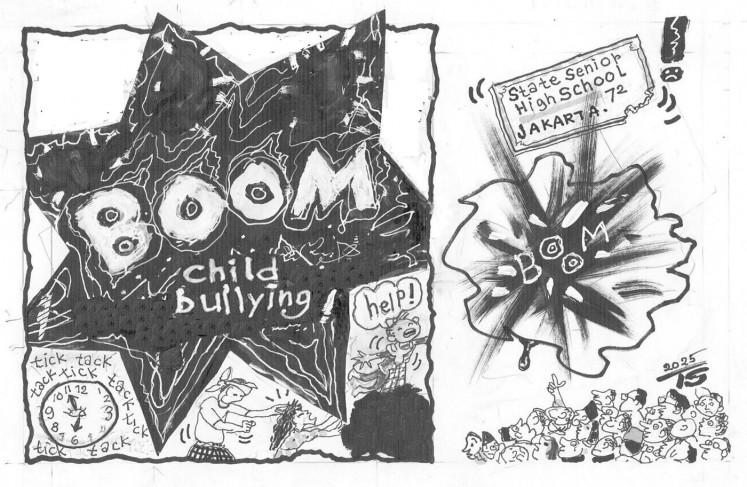Popular Reads
Top Results
Can't find what you're looking for?
View all search resultsPopular Reads
Top Results
Can't find what you're looking for?
View all search resultsComputer Review: It's bigger, but it's still a mini: The Dell Inspiron Mini
Dell Inspiron 12 has a 12
Change text size
Gift Premium Articles
to Anyone
Dell Inspiron 12 has a 12.1-inch display but is currently sold only with Microsoft Windows Vista Home Basic, which proves a little too heavy for the otherwise cool mobile companion. (JP/Zatni Arbi)
Last month, Dell Indonesia launched four new products in Jakarta. They included two stylish netbooks from the new Mini line, the new Studio series and the good-value-for-money Inspiron 13. Granted, the most interesting one for me was the Inspiron Mini 12.
This netbook stands out from the crowd for several reasons. To start with, it has a wide 12.1-inch screen with WXGA resolution (1280x800), probably the first netbook with such generous real estate. The screen also gives great image quality and displays sharp colors. The panel is glossy, but without the annoying reflection that characterizes some screens made in recent years. I ended up reducing the resolution to 800x600 to make reading easier.
The other great news is that, thanks to its larger dimension, Dell was able to put in a larger keyboard. This makes the Mini 12 one of the few netbooks on which I can actually touch-type. I still make mistakes but the buttons are large enough even for my fat fingers so I cannot justifiably blame them for my typos.
Frankly, I have come across some other netbooks with a slightly more comfortable keyboard, but they are still a rarity. Most come with cramped keyboards that leave me with tangled fingers.
To top it all off, the Mini 12 has a captivating and sleek design. It is 24 millimeters thick at the rear, and its thinner front end reminds me of the mouth-watering MacBook Air.
Despite its slimness, this netbook comes complete with three USB ports, a 3-in-1 card reader, a standard 15-pin VGA video connector so you can directly connect it to an external monitor or a projector and an RJ-45 port for wired LAN connection * all the ports generally available on most other netbooks.
In addition, however, the Mini 12 has Bluetooth, which is not generally available on other netbooks I have looked at.
Future shipments of Mini 12 will also include a version with 3G connectivity. Take out the battery pack, insert a 3G SIM card into the hidden slot, slide the battery back in place and you will be ready to roam in a 3G zone without losing your Internet connection. It is exactly the same as the Aspire One 3G from Acer.
Where HSDPA is available, the 3G-capable Mini 12 will help us reap the speed advantage as well.
My demo unit, a Mini 1210, did not have the 3G add-on, so I could not take that feature for a spin. Had I had more time for testing, I could have used one of those 3G USB modems from Indosat or XL, and it would have worked just as well.
Dell has done an admirable job in taking care of the heat dissipation in its Mini 12. During my test, the bottom of the netbook got only a little warmer after extended use * even plugged in. The AC adaptor is also lightweight; it looks more like a cellphone charger.
At 1.49 kilograms, the Mini 12 is heavier than netbooks with smaller screens, but its thinness and larger dimensions make the weight difference insignificant.
As additional toppings to whet our appetite, Dell has an agreement with Box.net that enables every Inspiron Mini user (Mini 9 or Mini 12) to store his or her files online at www.box.net/dell. The free Basic plan provides 2 GB of Web storage, but if we want to store or share larger volumes of files, we can upgrade to 25 GB.
Dell Dock is a great software feature. It is like an additional application launching pad that will appear only if we take the cursor all the way up to the screen*s top edge. If we are not using it, it disappears.
Dell supplies several other great software utilities, such as Dell Video Chat and Dell Webcam. By the way, this netbook has a good quality 1.3 megapixel webcam, too. We can activate it easily by clicking on the Dell Dock camera icon.
There are a couple of mysteries, though. First, for reasons unknown, Dell put Windows Vista Home Basic in the system instead of Windows XP, and for Indonesian customers this is the only choice so far.
Can you imagine how it would feel to drive a Toyota Avanza with a mobile home trailer in tow? That is exactly how it feels each time you power up the Mini 12. The boot-up time can take up to four minutes because of the resource-demanding operating system.
Actually, the processor, which is the newer Intel Atom Z530 running at 1.60 GHz, should be powerful enough to run Windows Vista Home Basic.
The 80 GB hard disk is not a speed breaker, and still seems to run respectably fast.
The bottleneck is clearly the 1 GB Random Access Memory (RAM). The bad news is we cannot extend the capacity, unless - perhaps - we replace the already installed memory module with 2 GB.
The second puzzle is the price. The tag on the Mini 12 is US$799. Almost the same amount of money can get a fast, full-featured notebook with an Intel Core 2 Duo processor. I wonder whether the larger screen could justify such a premium price.
Whatever the reasons, I have to admit I am infatuated with the Inspiron Mini 12.
Had its price been closer to its competitors on the market, I might have decided to buy one for my own use. I would have to invest in a Windows XP license and an extended battery pack to get three hours of battery life, but I know I would be a very happy netbook user.