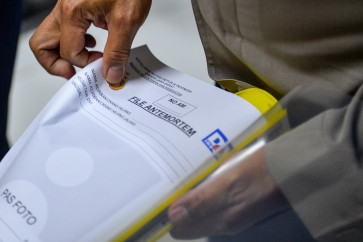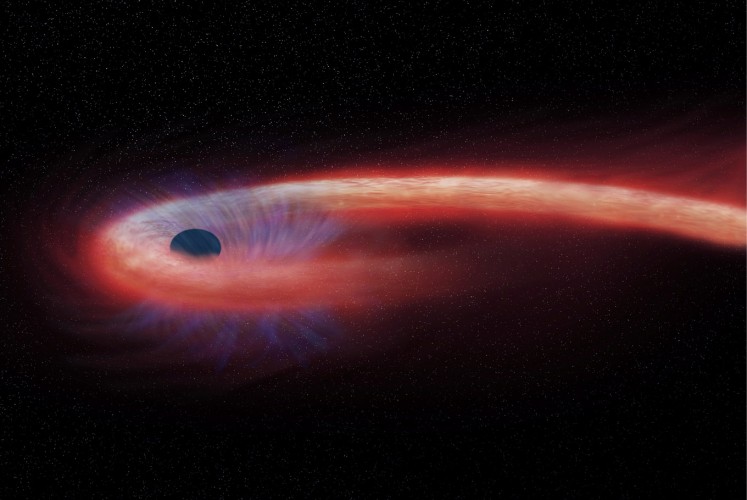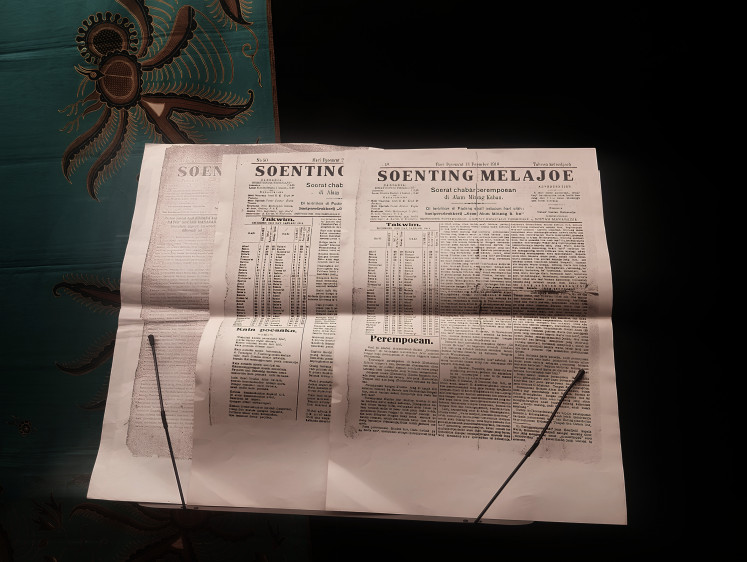Six tips for a safe online shopping on Harbolnas
No matter how excited you are about participating, always be aware that online shopping remains prone to online crime, such as credit card scams and identity theft.
Change text size
Gift Premium Articles
to Anyone
 Do not use the same password that you have used on other websites. (Shutterstock/File)
Do not use the same password that you have used on other websites. (Shutterstock/File)
Set to be held on Tuesday, the National Online Shopping Day (Harbolnas) is just around the corner.
But no matter how excited you are about participating, always be aware that online shopping remains prone to online crime, such as credit card scams and identity theft.
Sumit Bansal, managing director of internet security firm Sophos for ASEAN and Korea, shares some tips on how to stay safe and secure while making purchases digitally from your cozy sofa at home:
Be aware of discounts
If you spot a discount or promotion that is too good to be true, it could be a scam. Just to be safe, immediately exit from the website or delete the e-mail.
One of the best ways to check whether an offer is a scam or not is by visiting the brand or vendor’s website to see the original price as well as discount announcement. Do not click any link or attachment included on the e-mail, especially if its safety is questionable.
Remember that discounts and other promotions will likely be found outside Harbolnas, so if you miss a discount, it does not mean you will miss it forever.
Choose the safest payment method
Cash on Delivery (COD) or purchasing from a store as an agent are some of the ways to avoid being ripped off. But if you use a credit card, do not submit your card number if you do not recognize or trust the network.
Read also: Five tips before you online shop on Harbolnas 2017
Beware of typosquatting
Ever found a website that looks similar to a brand’s website at a glance but, if you give it a closer look, it lacks one or two letters? Some online criminals use this method to trick you, so that they can gain your private information. Therefore, always check the e-commerce site's web address thoroughly.
Choose safer password
Do not use the same password that you have used on other websites. Make it unpredictable by combining it with numbers, use capitalized letters, lowercase letters and symbols, thus it will not get stolen easily.
Remember to always take note of each password you create so you will not forget them in the future.
A suspicious link in e-mail
If you receive a suspicious link in an e-mail, there is a way to check its safety. First, if you are using a PC, move the pointer to the upper side of the link and, if you are using a smartphone, click and drag to block the link. You will be able to view the complete link.
Moreover, although the link itself has a padlock symbol or begins with ‘https’, it does not guarantee that it is safe. But, the point is, if you think the link is suspicious, quickly exit from the website and delete the e-mail.
What if you are too late?
Immediately change your password and contact your bank to check if there is suspicious activity or transactions occurring in your account. (kes)