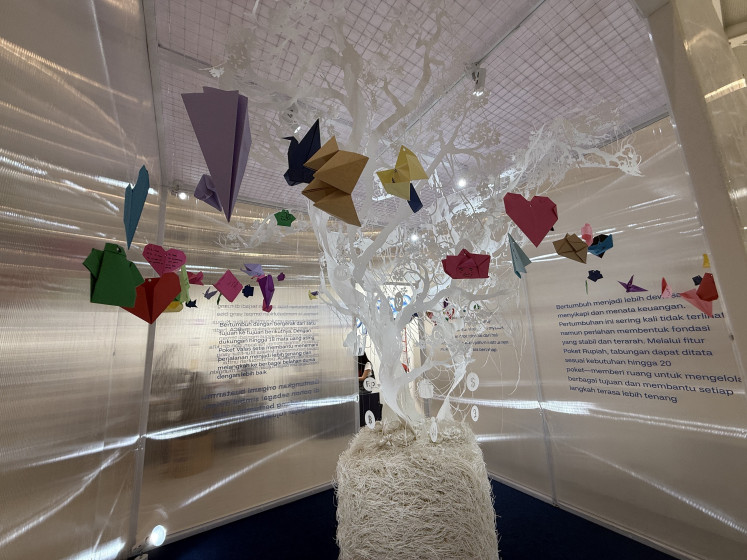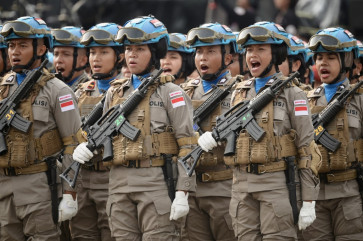Popular Reads
Top Results
Can't find what you're looking for?
View all search resultsPopular Reads
Top Results
Can't find what you're looking for?
View all search resultsRemember these tips before using your credit card
Credit cards are a convenient option for cashless payment, however there are things that you should note before you enter those digits on a website when you shop online.
Change text size
Gift Premium Articles
to Anyone
C
redit cards are a convenient option for cashless payment, however there are things that you should note before you enter those digits on a website when you shop online as compiled by Reader's Digest.
1. Make sure it's secure
Always make sure the website's address begins with "HTTPS" before you make a payment online.
According to Robert McKee, a certified international privacy professional and lawyer, the existence of HTTPS guarantees the authenticity and secureness of a website, meaning that the privacy of data you exchange there is protected.
If the site does not include these five letters, abort your plan of purchasing online and opt to use a third-party system instead such as PayPal.
2. Be careful of street charity fundraisers
If you live in a big city, you may come across charity fundraisers on the streets or in shopping malls who will ask for your time and ask you to donate to their cause, ranging from child welfare to the environment.
If they ask for your credit card information, be cautious. Though their cause may be legitimate, it is better to contribute through their website instead to avoid any scams. Of course, after making sure their official site is secure.
3. Beware when speaking over the phone
If someone ever asks for your credit card information over the phone, do not give it to them. Not only because you never know how they will use the information, someone else might also be listening to the conversation.
It is better to purchase the product or service online, or ask whether you can pay cash.
Read also: How to stay safe on public Wi-Fi while traveling
4. Always check reviews
If you want to purchase a product online directly from the merchant, always check the reviews submitted by past customers and whether they have active social media accounts. If both of these are not available, avoid handing over your credit card information to them.
Useful tips when checking online reviews such as on Google, choose "newest" instead of "most relevant" on the drop-down menu to avoid any false positive reviews.
5. Be cautious when using public Wi-Fi
Using public internet, such as Wi-Fi that is not password protected, could be risky as it means that the internet connection is unsafe and someone could easily hack into the network and steal any sensitive information you submit through it.
Especially if you need to input your passwords or credit card information, avoid connecting to the internet using public Wi-Fi, including that provided by coffee shops and airports. If you have no other choice, opt to use a VPN that will help encrypt traffic flow between the internet and your device. (ran/kes)