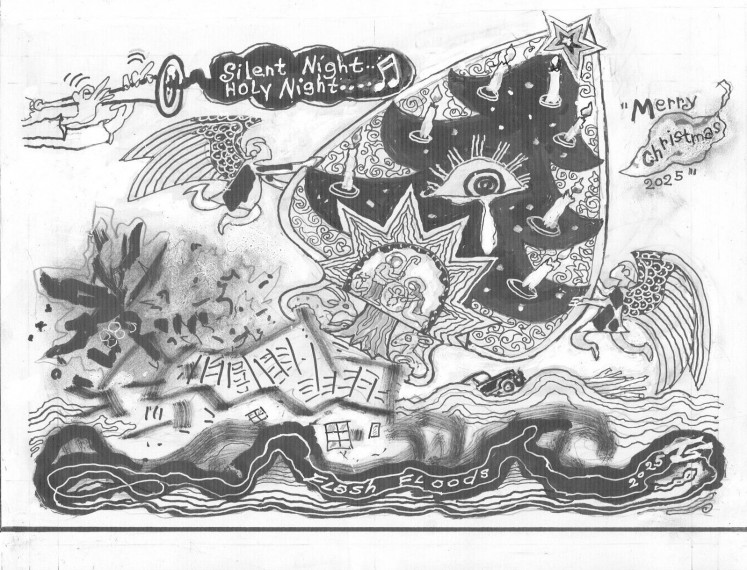Popular Reads
Top Results
Can't find what you're looking for?
View all search resultsPopular Reads
Top Results
Can't find what you're looking for?
View all search resultsSmartphone tool helps users keep social distance
Change text size
Gift Premium Articles
to Anyone
S
martphone users have a new way to keep their distance -- a tool that lets them know when people are getting closer than pandemic guidelines recommend.
The Google-developed Sodar tool available this week taps into Android smartphone cameras to put users in the center of a white circle with a radius of about two meters, or 6.5 feet.
The perimeter, determined based on pandemic social distancing guidelines, is made using the same kind of augmented reality technology in smartphone games such as Pokemon Go.
Circles superimposed on surroundings move with users, keeping smartphones in the center. Users get a visual warning when they are within the potentially hazardous radius.
Read also: Apps, sites you can use to detect COVID-19
Sodar works through Google-made Chrome browsers on Android smartphones that support augmented reality, according to the California-based internet firm.
"This experiment uses (the application program interface) WebXR to visualize 2-meter social-distancing guidelines in your environment," a message at the website said.
The tool came out of an "Experiments With Google" project on technology hacks to help people cope with the coronavirus pandemic.