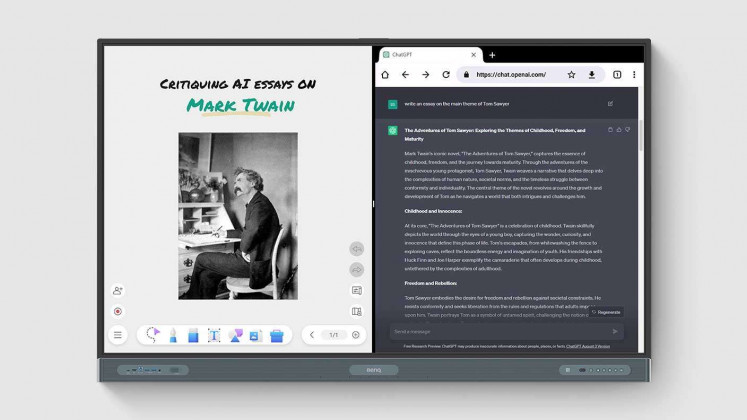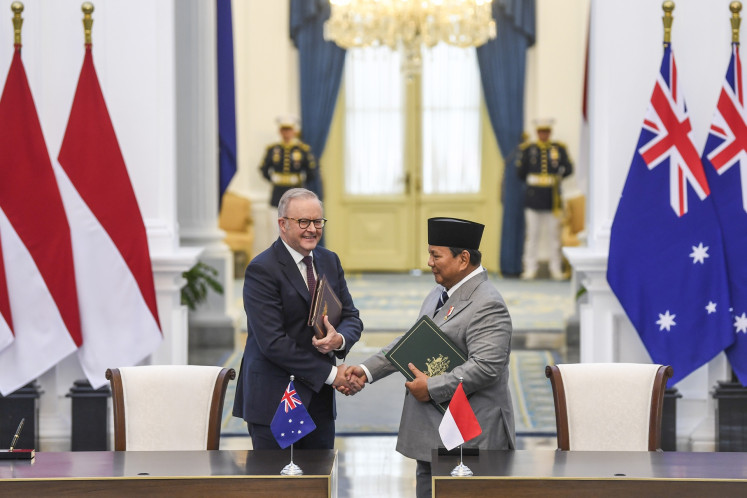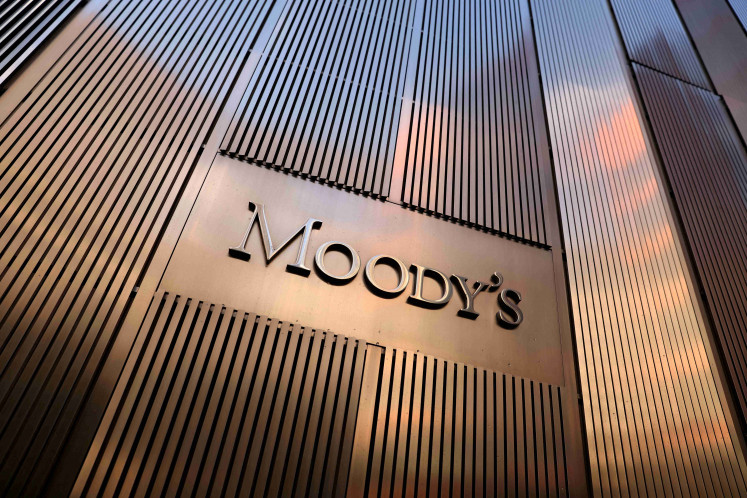Popular Reads
Top Results
Can't find what you're looking for?
View all search resultsPopular Reads
Top Results
Can't find what you're looking for?
View all search resultsInnovative teaching: Top five apps for BenQ Board to transform the classroom
The new BenQ Boards integrate fully with GMS, giving users easier access to official Google services such as Google Play, Google Drive, Google Meet, Google Docs, Google Classroom and other Android applications directly from the BenQ Board.
Change text size
Gift Premium Articles
to Anyone
T
he new BenQ Boards integrate fully with GMS, giving users easier access to official Google services such as Google Play, Google Drive, Google Meet, Google Docs, Google Classroom and other Android applications directly from the BenQ Board. They also come with BenQ’s proprietary software for advanced whiteboarding and screen sharing. The EZWrite 6 whiteboard makes writing and illustrating concepts a breeze, while InstaShare 2 allows up to nine screens to be shared wirelessly for smooth collaborative discussions.
The RP04 and RM04 feature the highest level of protection for the eyes with the world-leading Eyesafe® Certified 2.0 display. Both boards come with antimicrobial screens to minimize germ transmission, while the RP04 additionally monitors indoor air quality to promote better learning and working conditions. BenQ Boards also offer top-tier management with the Account Management System (AMS) and Device Management Solution (DMS). Users can log in to any board using existing credentials with an NFC card or Single Sign-On (SSO), while IT admins can remotely update firmware, applications and power settings for multiple BenQ devices.
With the rapid rise of technology, educational institutions have chosen to embrace artificial intelligence (AI) rather than shy away, and AI resources are increasingly being used in schools to improve students' learning experiences.
EDLA BenQ Boards, which come pre-installed with Google Play and other key Google apps, enable the direct installation of chosen AI educational programs. In addition, these bulletin boards provide easy access to web-based AI platforms that allow a variety of learning approaches along with a more streamlined lesson plan creation.
For some tips and ideas to use AI in your classroom, here are five ways AI can help students and teachers alike.
1. Unlocking creativity with chatbots
Teachers are increasingly finding creative uses for large language model (LLM) AI chatbots in classrooms. For instance, some math teachers have used chatbots to create math-themed rap songs for class competitions, while English instructors have encouraged students to critique AI-generated essays, and some even use chatbots to simplify period pieces such as those by Shakespeare into modern English to enable deeper discussions during class.
ChatGPT, arguably the most well-known chatbot, is available as an app on the BenQ Board from Google Play, as is Perplexity. At the same time, easy access to resources such as Bard and Claude 2 through the board's web browser offer more exploration opportunities.
2. Simplifying lesson planning
Many teachers will likely be familiar with creating lesson plans, which can be time-consuming. Fortunately, AI-powered interactive presentation tools such as Curipod, integrated into BenQ Boards, enable educators to craft engaging lessons within minutes.
Curipod uses AI to generate comprehensive lessons with interactive elements like word clouds, group discussion prompts, polls, drawings and Q&A slides. Existing slide decks can also be enriched with interactive features by uploading them to Curipod.
Sharing these interactive lessons with students is as easy as using a QR code in class. In addition, Curipod also provides personalized AI-generated feedback on student answers, which can be reviewed beforehand to ensure its accuracy.
3. Efficient quiz creation
Gamification boosts student motivation, and platforms like Kahoot! excel in this area through quizzes. Kahoot!'s AI question generator helps create enhanced quizzes effortlessly, as users can choose a topic and utilize the question generator to craft quizzes from scratch or modify existing ones, with various question formats available.
BenQ Boards facilitate displaying and moderating Kahoot! quizzes in class, while students can use their own devices to answer. Correct answers are then shown on the board for collective review.
4. Interactive Classroom Management
Classcraft, an AI-augmented gamified classroom management system, employs game elements to engage and motivate students toward desired behaviors. Students earn points by completing tasks set by the teacher, such as fostering collaboration and maintaining decorum, which translates into real-world rewards and a narrative of progression through story chapters.
The program offers teachers insights into class progress and AI-powered suggestions to assist struggling students. Displaying ClassCraft on BenQ Boards allows easy monitoring of student progress and introduces new chapters in the storyline.
5. Personalized language learning
Effective language learning requires practice and feedback. Duolingo, a popular language learning app, uses AI to customize lessons, correct mistakes and keep engagement high. Its personalized approach tailors activities based on individual proficiency levels, making language practice enjoyable and rewarding.
Incorporating Duolingo into classroom routines facilitates warm-up and review activities, setting goals for students during lessons and fostering healthy competition among groups using timed challenges displayed on the board.
EDLA BenQ Boards, with direct installation of preferred AI education apps and easy access to AI web tools, empower educators with a range of resources to elevate lessons. From refining teaching methods to fostering personalized learning experiences, these tools highlight the evolving landscape of AI in education.
More info about BenQ Board Pro RP04: https://www.benq.com/id-id/education/benq-board-interactive-displays/rp04-pro-series-board.html?utm_medium=media&utm_source=media&utm_campaign=jakpostq423