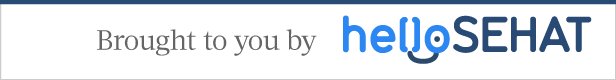Popular Reads
Top Results
Can't find what you're looking for?
View all search resultsPopular Reads
Top Results
Can't find what you're looking for?
View all search resultsIf your computer mouse gives you shoulder pain, try these tricks
Although sitting requires less muscular action than standing or walking, overusing a computer may cause physical tiredness and have a bad effect on the circulation of blood to the muscles, tendons, bones and ligaments.
Change text size
Gift Premium Articles
to Anyone
A
typical computer user performs 50,000 to 200,000 keystrokes every day. Although sitting requires less muscular action than standing or walking, overusing a computer may cause physical tiredness and have a bad effect on the circulation of blood to the muscles, tendons, bones and ligaments.
This is why your body may develop neck, shoulder, arm or wrist injuries or you may even suffer eyestrain if you use a computer extensively. You can reduce your risk of these injuries by following these simple suggestions.
Take frequent short breaks
Your body is not designed to sit still for a long time so taking a three-minute break every 30 minutes is a helpful tip. During your break, you should try to:
- Breathe deeply from your abdomen.
- Relax your arms in your lap.
- Stand up and tilt your head to the left, hold it for several seconds and repeat on the other side.
- Gradually move your shoulders up to your ears and hold briefly.
- Rest your eyes by focusing on distant objects (e.g. look out the window for several minutes).
(Read also: To reverse damage of sitting, take a brisk, hour-long walk)
Adjust your chair
Experts suggest you should choose a stable and customizable chair. To use the computer in a healthy way, you can:
- Adjust your chair’s height to rest your feet firmly and comfortably on the floor or on a footrest.
- Position your thighs horizontally with the ground.
- Customize the backrest so that it supports the curve of your lower back.
Reposition your monitor
Suitable placement of your monitor can help you reduce shoulder fatigue, neck pain and eye strain. You should:
- Place your monitor separately from your keyboard, directly in front of you and at arm’s length so that you don’t need to twist your neck while typing.
- Make sure the top of the viewing screen is at eye level or slightly lower when you are sitting straight. This can help you prevent looking up for a long time.
(Read also: Aromas, music help reduce stress in workplaces)
Rearrange your workspace
Sitting at an adjustable desk designed for use with a computer can make it easy to customize the work surface’s height. You should set your workspace at the height of your elbow because if your desk is too high or low, you will have to deal with arm and shoulder pain.
Alternate your hands
Doing something with a particular hand for a long time is considered able to increase the pressure on muscles and bones. Therefore, when working with the computer, you should try switching hands by moving your mouse to the other side of the keyboard.
You can use the first 30 minutes for the right hand, the next 30 minutes for the left hand, and keep taking turns. This tip is really useful to reduce and even avoid one-sided shoulder pain. (kes)