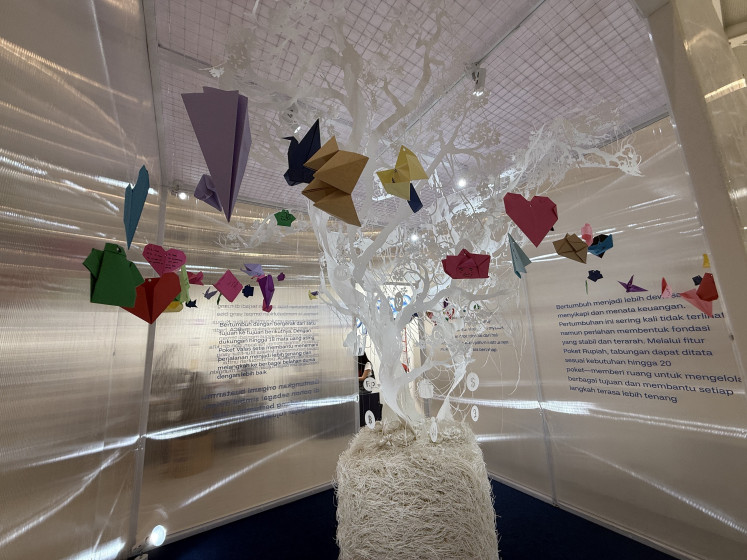Popular Reads
Top Results
Can't find what you're looking for?
View all search resultsPopular Reads
Top Results
Can't find what you're looking for?
View all search resultsWindows 10 and latest Samsung flagships phones now support cross platform copy & paste
Change text size
Gift Premium Articles
to Anyone
T
hanks to the partnership between Samsung and Microsoft, users with a Your Phone app-equipped Galaxy S20 series smartphone and a version of Windows 10 from April 2018 or later can now copy and paste content between these devices.
The day has finally come when users can copy text from their phone and then switch to their computer (or vice versa) to paste it, but only if they're using a Galaxy S20 series device or Z Flip in conjunction with a PC powered by the April 2018 build of Windows 10 or more recent.
To enable this feature made possible by a Microsoft and Samsung partnership which began last year, smartphones must be installed with the Your Phone application, a smartphone app that connects your desktop to your handset. Within the settings menu, users just need to toggle on the tool titled "cross-device copy and paste."
In addition to this update, users will also be able to turn their phone screen off to save power while it's being mirrored onto a PC, as well as send and receive RCS messages on their Samsung device through the app as long as their mobile carrier supports it.
These features are now available to users whose phone is running the latest version of the Your Phone app and whose PC is powered by a version of Windows 10 from April 2018 or later.