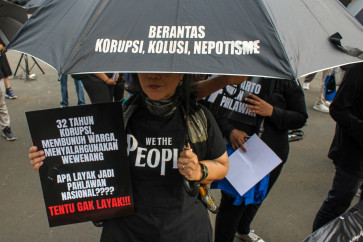ThinkPad grows larger, more ferocious
The ThinkPad W500 is a boxy, thick, and large notebook with a lot of muscle for the power user
Change text size
Gift Premium Articles
to Anyone

The ThinkPad W500 is a boxy, thick, and large notebook with a lot of muscle for the power user. It sports a terrific 15.4-inch widescreen and a fast graphics engine. (JP/Zatni Arbi)
After reading rumors about Lenovo's new ThinkPad W700, I became quite excited. (You must know by now how passionate I am about ThinkPads.)
Overall, Lenovo has done a pretty good job in maintaining the quality of these corporate notebooks several years after they took over from IBM.
Granted, I looked forward to the opportunity to play around with a demo unit of the W700. So, when I got a call with an offer to test drive a ThinkPad W series, I said "yes" right away.
However, I my excitement turned to disappointment when I was told the demo unit would be a ThinkPad W500 instead of the much speculated W700. I went ahead anyway, knowing that the W700 might take longer to arrive here in Indonesia.
When I lifted it out from its box, I immediately realized it was a bulky and heavy notebook. Still, it felt as sturdy as the two T series that I had in the past. At more than 2 kilograms, it is definitely not to be compared with the T60, let alone the X300.
It has a 15.4-inch widescreen display, which was perceptibly not much smaller than my 18-inch Eizo FlexScan L685. The maximum resolution of this gorgeous display was WSXGA 1680 by 1050. I had to lower it to 1280 by 720 to make the characters large enough for me to read comfortably. (Actually, I could go lower to 960 by 600, but the display would be too crowded with the windows and I would have to do a lot of scrolling.)
The other option offered by Lenovo is a screen with WUXGA 1920 by 1200 resolution, which allows you to watch High Definition (HD) video.
The graphics are driven by an ATI Mobility Radeon HD3650, which uses its own 512 MB of Video RAM. If you don't need such high-graphics performance, you can switch to the integrated Mobile Intel 4 Series Express chipset family and extend the battery life. This new feature, which can be found in an increasing number of notebooks, is called Discreet Graphics.
Speaking of battery life, my demo unit came with an extended battery that protruded a little at the rear of the notebook. It provided more than 4 hours of battery life per charge, which is quite impressive given the performance level.
Lenovo put an Intel Core 2 Duo T9400, which runs at a clock speed of 2.53 GHz when the notebook is configured for the best performance. It has a whopping 6 MB L2 cache memory, which helps raise performance even further.
The hard disk is a 320 GB Fujitsu spinning at 5400 rotation-per-minute (RPM). The unit also came with 4 GB of DDR3 RAM. There was also a DVD writer, of course. A pair of speakers is located at the back of the keyboard. They are larger than those found on smaller ThinkPads and produce better -- although not audiophile -- sound quality.
The notebook connected to my home WLAN almost automatically. The reception was excellent. In places where no alternative connection is available, there is still the dial-up option.
The notebook has an integrated modem, which is rare in today's notebooks. Three USB ports are available, along with a card reader and a HDMI port for a digital connection.
The keyboard is as legendary as always: The touchpad has five buttons and everything is black. ThinkLight, the tiny white lamp that lets you work in a totally darkened room, is also there.
Next to it is a 1.3 megapixel Webcam. I did not manage to tinker with the camera, but my first impression was that it was not as great as the one on an iMac. Some adjustments might have improved it.
My only serious complaint is the placement of the audio and the IEEE 1394 ports on the front side. There is too much danger from hands and other objects when the plugs are stuck in front, they are safer when placed on the side of the casing.
Apart from this, the W500 is an impressive notebook with a lot of power. It may feel heavy at first, but objectively speaking, it is not that bad.
Lenovo recently restructured the ThinkPad lines, adding two new models to its portfolio. The SL series is intended for the small and medium business market, while the W Series is obviously the best in ThinkPads in terms of performance.
My favorite T series is also now available in 15.4-inch. The X-Series is still the ultra-portable class, and strangely the Tablet PC still exists.
If you want computing power, this ThinkPad will not disappoint you. In my test, the Windows Experience base score was 5.2 with the AC adaptor plugged in. As a rule, Windows Vista Ultimate will run smoothly on a system with a base score of 3 and above.