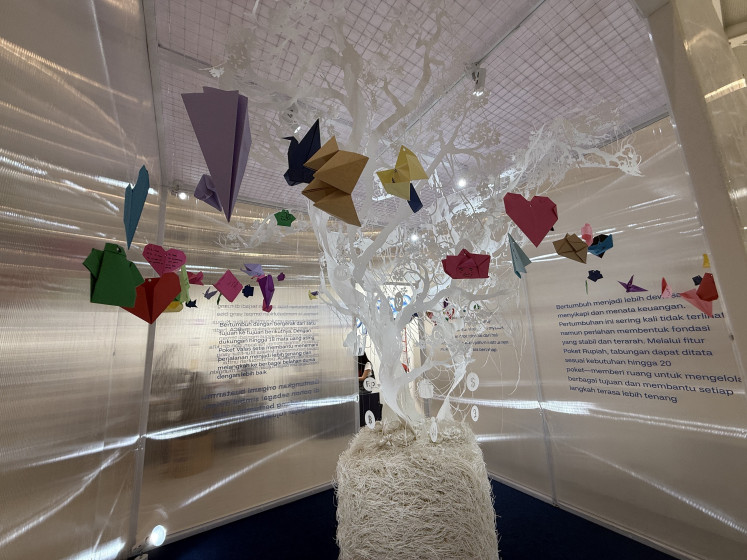Popular Reads
Top Results
Can't find what you're looking for?
View all search resultsPopular Reads
Top Results
Can't find what you're looking for?
View all search resultsHow to block those annoying rally posts on Facebook
You might have recently found your Facebook feed flooded with updates and both positive and negative comments about the ongoing rally in Jakarta. To survive this inundation, kompas.com has shared these two methods to filter unwanted posts from your timeline.
Change text size
Gift Premium Articles
to Anyone
Y
ou might have recently found your Facebook feed flooded with updates and both positive and negative comments about the ongoing rally in Jakarta. For some, it might be a tad annoying to see their timeline swamped by political statuses. To survive this inundation, kompas.com has shared these two methods to filter unwanted posts from your timeline.
(Read also: Netizens battle over Nov. 4 rally on Twitter)
Social Fixer
Social Fixer is an application to filter news that is supported by the Google Chrome, Mozilla Firefox and Safari browsers. The application was originally designed to filter information related to the US presidential election. However, it can be used to block unwanted updates about the ongoing rally too.
First and foremost, you need to install the Social Fixer extension that is compatible with your browser, upon which it will be instantly available in the upper right corner of your Facebook page. Enter and register the app by clicking the blue color wrench icon, then start filtering your timeline by selecting Filters. If you want to add more categories, you simply click the Add New Filter button.
 Social Fixer's homepage.(Kompas.com/Yoga Hastyadi Widiartanto )
Social Fixer's homepage.(Kompas.com/Yoga Hastyadi Widiartanto )
To replace the words that are related with the US presidential election, you can click IF and delete the terms. Next, insert terms associated with the rally, such as Nov. 4, 2016, demonstration. Do not forget to put "(" in the beginning and “)” at the end of the words. Separate each key word with the "|" icon, which is located on top of the Enter keys on your keyboard.
After you’re done, move to the THEN section and set the Hide Post function, so that all posts containing the key words will be hidden. If there are posts or links related to the key words, there will be a “post hidden by filter, click to toggle post” warning. To open and view the post, you can simply click it.
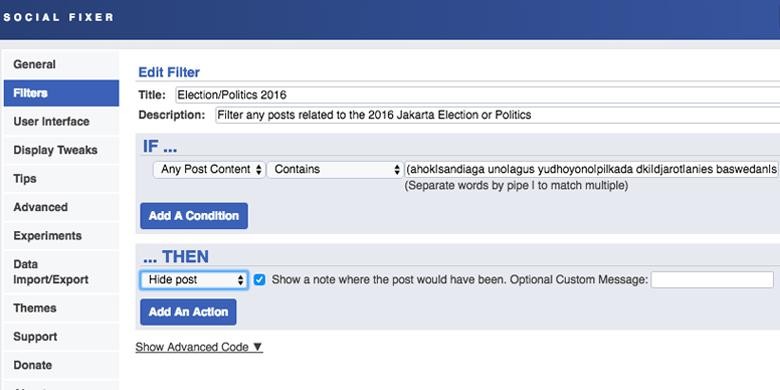 Social Fixer's Filter page.(Kompas.com/Yoga Hastyadi Widiartanto)
Social Fixer's Filter page.(Kompas.com/Yoga Hastyadi Widiartanto)
(Read also: Q&A: Is Indonesia at stake in Nov. 4 anti-Ahok rally?)
Unfollow certain friends
If you don’t want to go through all the hassle of installing Social Fixer, you can simply unfollow friends that are posting about the rally. This feature is different from "unfriend" as it only removes all of a user’s posts while the two of you remain friends on Facebook. When the rally is done, you can always refollow certain friends again. (kes)