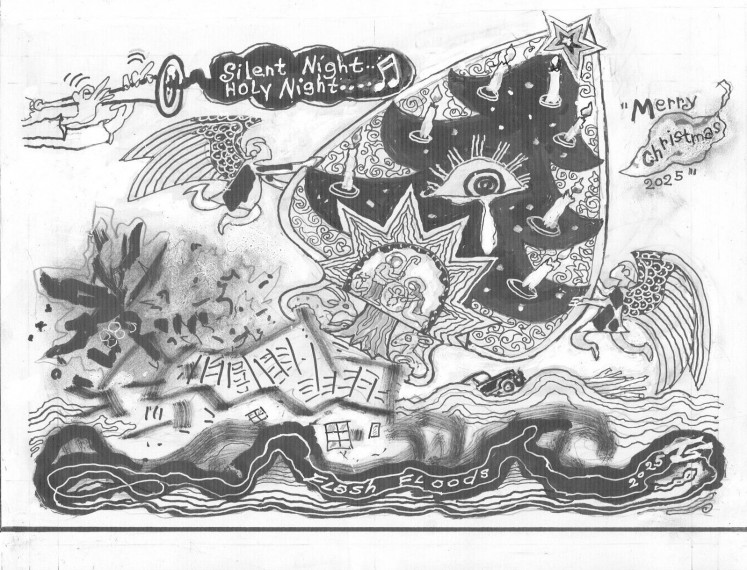Popular Reads
Top Results
Can't find what you're looking for?
View all search resultsPopular Reads
Top Results
Can't find what you're looking for?
View all search resultsGoogle Pixel 4's facial recognition tech works when owners' eyes are closed
Change text size
Gift Premium Articles
to Anyone
E
arlier this week, the BBC's Chris Fox reported that the Pixel 4's facial recognition unlock feature works even when you're unconscious -- no eyes needed.
There is concern that a facial unlock feature that works even when its owners eyes are closed could threaten owners' privacy.
Read also: Google in smartphone push with motion-sensing Pixel 4
Raising concern about the security of upcoming Pixel 4 series owners, BBC technology reporter Chris Fox tweeted earlier this week that "The Pixel 4 facial recognition works even if you're asleep/dead." In response to the worry that this tweet caused, Google told the BBC Thursday simply that "We will continue to improve Face Unlock over time" and that this is how the phone will go on sale next week.
This would allow a Pixel 4 to be unlocked while its owner is sleeping or unconscious. In the words of Chris Fox: "That seems problematic."
Proof, for those asking #madebygoogle #pixel4 pic.twitter.com/mBDJphVpfB
— Chris Fox (@thisisFoxx) October 15, 2019
While a collection of Fox's commenters expressed concern over the possibility of snooping significant others exploiting this security flaw to nose around phones, others worried about how the police could use this. Since its conception in 2017, facial recognition technology has brought up controversies regarding authorities' rights to unlock seized devices by merely pointing it at the owner's face without their admission.
On the contrary, Apple iPhones require owner's attention -- aka open eyes -- by default to unlock the device; however, this can be deactivated in Settings, but not without warning the user that turning this feature off would compromise their security.
As of right now, the only way to alleviate any concern about this flaw is to completely deactivate biometric authentication and rely on a PIN password.