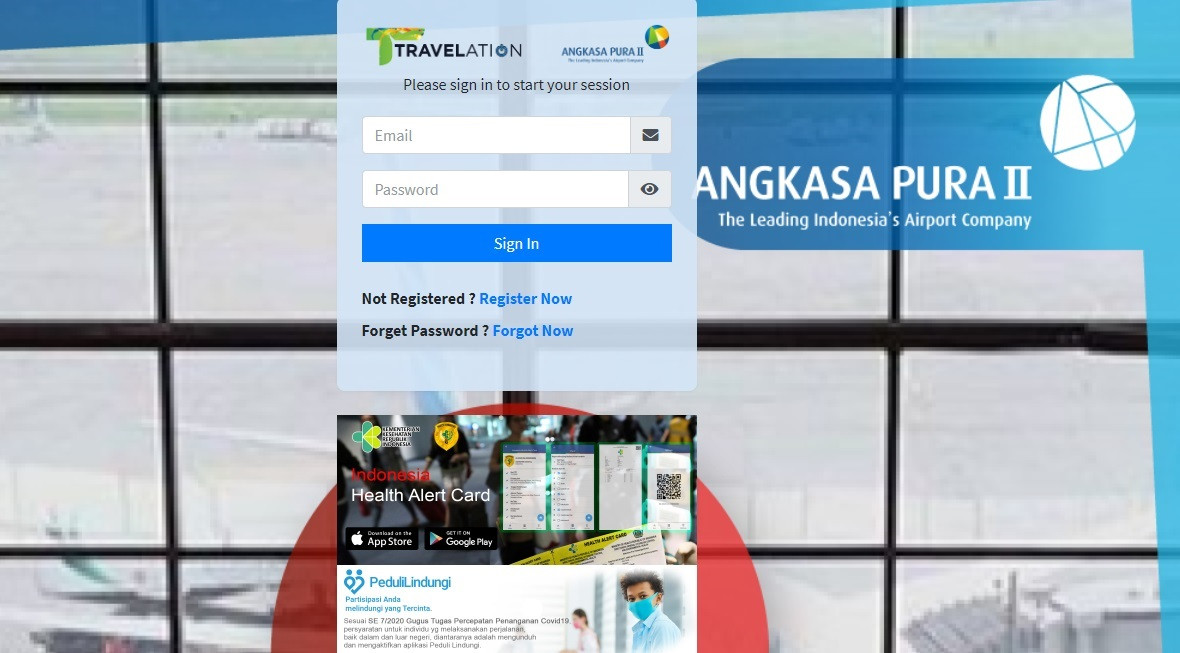Popular Reads
Top Results
Can't find what you're looking for?
View all search resultsPopular Reads
Top Results
Can't find what you're looking for?
View all search resultsHow to use flight document checking app Travelation
Mobile application Travelation allows passengers to upload the required documents to board and simplifies the checking process.
Change text size
Gift Premium Articles
to Anyone
Mobile application Travelation from state-owned airport operator PT Angkasa Pura II (AP II) is now available to passengers.
To prevent crowding at airports, the app allows passengers to upload the required documents to board and simplifies the checking process. Since its launch on June 7, the Travelation app has been utilized at AP II airports, including Soekarno-Hatta in Tangerang, Banten.
“The app will make document validation easier as well as serving as a tracing tool for the airports,” Haerul Anwar, Soekarno-Hatta Airport’s manager of branch communication, told kompas.com.
As the government relaxes restrictions on air travel, AP II recorded a jump in the number of domestic and international passengers in mid-June. Transportation Ministry circular letter no. 13/2020 allows for an increase in passenger numbers per flight to 70 percent of aircraft capacity, up from 50 percent previously.
The new regulations also requires passengers to provide a letter showing a negative polymerase chain reaction (PCR) test result or a negative COVID-19 rapid test. Rapid test result documents are valid for three days after the test is taken, while PCR tests are valid for seven days.
Read also: Govt seeks to create ‘travel bubbles’ to help tourism recover
Here is a step-by-step guide on how to use the Travelation app.
1. Prepare documents
Passengers will need to provide an identity card, evidence of a negative COVID-19 PCR or rapid test result, statement letter, exit and entry permit (SIKM) and flight ticket.
2. Go to site
Log on at https://travelation.angkasapura2.co.id/.
3. Register
Passengers are required to register by submitting their email address, password, full name, identity card number and contact number. Afterward, check your email to confirm your account on the website.
4. Upload documents
On the website, log in with your registered account and click on “My Trip”. Fill out the flight information and upload your documents. It is recommended to upload documents in jpg, jpeg or png formats with a maximum size of 5 MB. Photos need to be in vertical format.
5. Preclearance
After all documents are uploaded, you will receive a preclearance token in the form a QR code. The code will be checked at the first check point at the airport.
6. Bring documents on flight
Remember to also bring your documents to the airport to be double-checked by the officers. (wng)