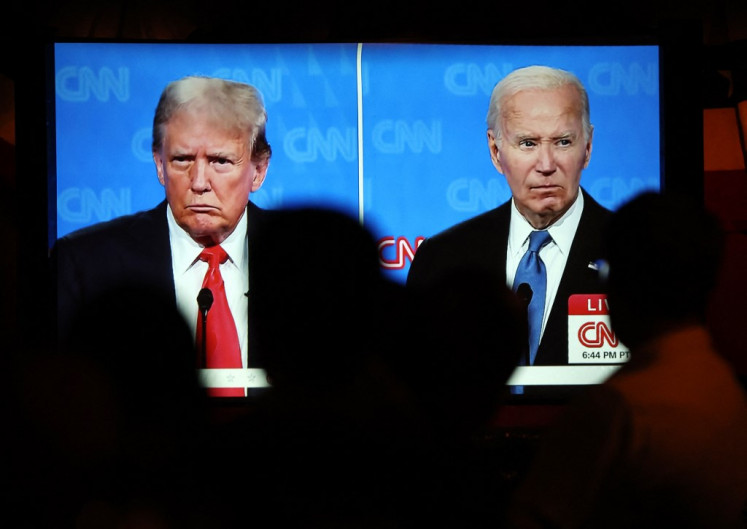Popular Reads
Top Results
Can't find what you're looking for?
View all search resultsPopular Reads
Top Results
Can't find what you're looking for?
View all search resultsHow to buy a new laptop without breaking the bank
Deciding on a new laptop is a delicate balancing act between what the hardware can do and what you need it to do, and the brightness of brand-new features and the depth of your pockets.
Change text size
Gift Premium Articles
to Anyone
L
aptops are becoming more and more integrated in our lives, whether they are used to contact distant relatives or for school or work.
But looking for a new one requires meeting the delicate balance between performance that fits our needs and not overspending on features that don't.
According to experts and gadget guide blogs like Tech Guided, a typical mid-range laptop should last from three to five years. Of course, this is just an estimate based on price, and will differ from case to case depending on use, care and maintenance – all of which contribute significantly to the laptop's life span.
So with that in mind, added to the fact that software is becoming exponentially more sophisticated, we now find ourselves needing an upgrade every few years.
With today's growing advancements and competition in the computer industry, the options seem limitless. Still, it’s easy to get caught up in the flashy specs and other features we might not even need, such as an HD display or a 32 GB of RAM, and many of us find that we are spending more than we should in pursuit of the ever-changing standards and confounding jargon of high performance.
Read also: Sorry, Apple. These are the five best laptops for travelers
Here are the four main things to look out for to avoid shelling out a few extra million (rupiah, of course!), according to Popular Science:
1. Muscle power: RAM
One of the main specs for judging laptop performance is its RAM. Many tend to correlate this with computing power and the main factor that determines how well a computer can handle demanding software. So when given the option between 16 GB or 32 GB of RAM, most of us pick the 32 GB option, since it's double the computing power.
But how often does the average person really need 32 GB of RAM – or even 16 GB?
It turns out that the average user needs only from 4 GB to 8 GB for normal, day-to-day productivity. This is enough to run an operating system properly and less demanding software like Microsoft Office, even less graphically demanding video games. Anything higher than that is usually required to run power-hungry software like video editing software, and for video game enthusiasts who generally look for high graphics gameplay.
So if those descriptions don't fit your daily needs, then it’s best to save the extra cash for a rainy day. Another option is to look for a laptop that has extra slot for upgrading RAM. Buying "lighter" RAM means lighter on your wallet, and you can still upgrade if it turns out you need more gigabytes.
2. Brain power: CPU
In layman’s terms, the CPU (central processing unit) is basically a computer's brain and heart. Also called a processor, it is the component that processes information and executes the user's keyed-in commands. It's also the component that may seem the most daunting on a spec sheet, because they come with fancy names.
We've seen names like Intel Xeon E7-8894 v4, which would cost us an insane amount of money. But the truth is, only a small percentage of us really need something so powerful. Most entry-level processors are sufficient to execute tasks like going through emails or watching a YouTube video.
Many commercial processors contain the name of the manufacturer, the model name and a number followed by a dash, for example the Intel Core i9-9900K. However, that big number at the end doesn't indicate the processing capacity – it just refers to a particular generation of that series. In other words, don’t let those pretty numbers fool you into burning a hold in your pocket on a relatively unnecessary component for your personal laptop.
The fact is, the advances to processors have slowed significantly, so a processor from a few years ago will still serve you well, like the Intel Core i5. So never mind getting a brand-new one from this year that’s a few times more expensive.
3. Optical clarity: 4K
It seems to be all about 4K these days, whether for cameras, TVs, computer displays or anything else with a digital screen. The display resolution simply refers to the number of pixels arranged horizontally and vertically within the dimensions of a screen.
So what exactly is 4K? It's a bit of a misnomer, and it's technically based on 1080p – which many laptops come with nowadays. A 1080p resolution means that the screen measures 1,920 pixels (px) horizontally and 1,080 px vertically to total more than 2 million pixels; 4K has twice the horizonal pixels of 1080p resolution, or 2,160 px, and about four times the screen resolution of 1080p to total over 8 million pixels.
Another important thing to consider is the correlation between the display size and resolution. If you have two 40-inch displays next to each other, one 1080p and the other 4K, sure, you’d see a difference. But the average laptop display ranges from 13 inches to 16 inches, so you'd only see a difference if your nose was touching the screen. If you sit just 30 centimeters from your laptop like most users, you won't be able to distinguish the individual pixels.
On top of it all, having a higher display resolution drains the laptop’s battery, so you'd be sacrificing battery life while shelling out twice as much as you'd spend on a 1080p – and for a difference that is practically invisible. The only time a 4K display makes sense is on a TV, mostly because you sit farther away from a TV than from a laptop.
4. Bare bones: HDD vs. SSD
An HDD (hard disk drive) is old and tested technology, and the component that stores the data by reading and writing the data on a physical disk. Typically, it is much cheaper to find HDDs with greater storage capacity than the newer and more compact SSD, or solid state drive. SDDs are basically a big USB drive, since they use the same kind of technology.
So why would it be worth buying a laptop fitted with an SSD than an HDD? It comes down to the different technologies.
A major drawback of an HDD is that it contains mechanical parts. Since we're talking about laptops, we all know how easy it is to bang one around or, horror of horrors, drop one while carrying it around in a bag or a case – and that could rattle those mechanical parts and damage the HDD or corrupt the data stored on it.
As for the SSD, these are becoming increasingly more affordable and more capable of storing more data as the technology advances.
But we're talking about how not to overspend, so if you’re looking for more storage space without splurging on an SSD-fitted laptop, there's still another option: head to the cloud. Investing in cloud storage is more economical, your data is backed up automatically so you don't have to worry about corrupted files, and everything is accessible through an Internet connection.
If you want or need your data to be a little more at hand, you can find many reasonably priced external drives offering anywhere from 500 GB to several terabytes of space.
The final word?
As ever, the best way to save money on your new laptop is to do your research. And don't just look at specs or the best available hardware, look for something that fits your actual needs or that works best for what you want to accomplish.
Technology isn't all incredibly rapid developments; sometimes it hits a lull. It’s important to keep this in mind, since it means that the year-to-year jumps in price for so-called "upgrades" might not necessarily reflect actual advances in the tech. (sal/kes)